Gaming
How to Download Warzone Caldera on Console And PC
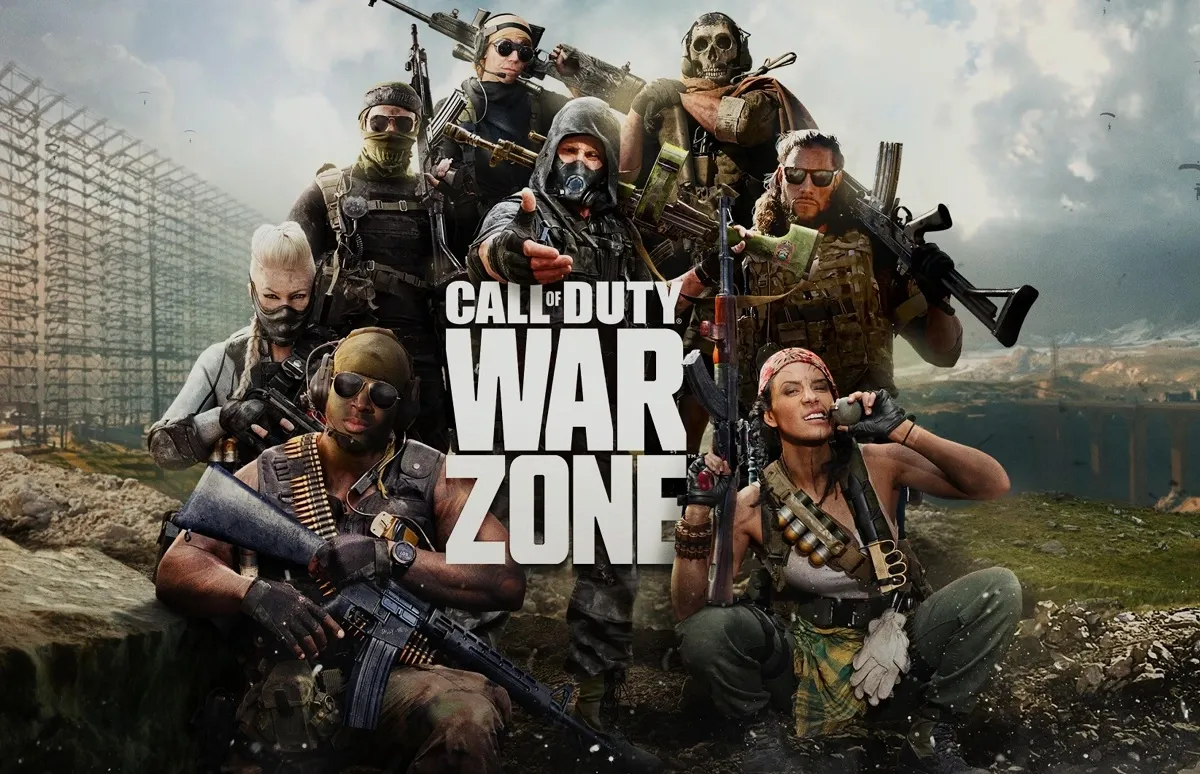
Are you looking to relive the nostalgic Warzone 1 experience on PS4, PS5, Xbox One, Xbox Series X|S, or PC? Look no further! This guide will walk you through the steps to download and install Warzone Caldera quickly and easily.
Warzone Caldera, formerly known as Warzone 1, offers a distinct gameplay experience compared to its successor, Warzone 2. With different movement mechanics, looting systems, maps, and weapons, it’s understandable why some players would want to switch back to the original game.
Thankfully, Activision has made it possible to play Warzone Caldera independently alongside Warzone 2. So, whether you’re new to the game or a returning player, let’s dive into the steps to download Warzone Caldera.
How to Download Warzone Caldera on PS4 & PS5
To download Warzone Caldera on your PS4 or PS5, follow these simple steps:
- Head over to the PS4/PS5 home menu screen.
- Select your Game Library.
- Search for Call of Duty: Modern Warfare.
- Download Warzone Caldera.
Once the download is complete, you’re all set to start playing Warzone Caldera on your PS4 or PS5.
How to Download Warzone Caldera on Xbox One & Xbox Series X|S
Downloading Warzone Caldera on Xbox One and Xbox Series X|S is also straightforward. Here’s how to do it:
- Head over to the Xbox One/Xbox Series X|S home menu screen.
- Select your Game Library.
- Search for Call of Duty: Modern Warfare.
- Download Warzone Caldera.
Once the download is complete, you can start playing Warzone Caldera on your Xbox One or Xbox Series X|S.
If you’re playing on PC, the process is a bit different, but still simple. Here’s how to download Warzone Caldera on your PC:
- Install the Battle.net app from the official website.
- Launch the Battle.net app on your PC.
- Search for Modern Warfare.
- Launch the game.
- Select the Warzone Caldera option and download it.
Once the download is complete, you’re ready to play Warzone Caldera on your PC.
In conclusion, downloading and installing Warzone Caldera on PS4, PS5, Xbox One, Xbox Series X|S, or PC is an easy process. Follow the steps outlined above, and you’ll be back in the jungles of Caldera in no time.
Thank you for taking the time to read our article. To stay up-to-date with the latest news and articles around Valorant, we kindly recommend following The Esports Today on Google News.














