Valorant
How To Fix Valorant Error Code 59? Answered
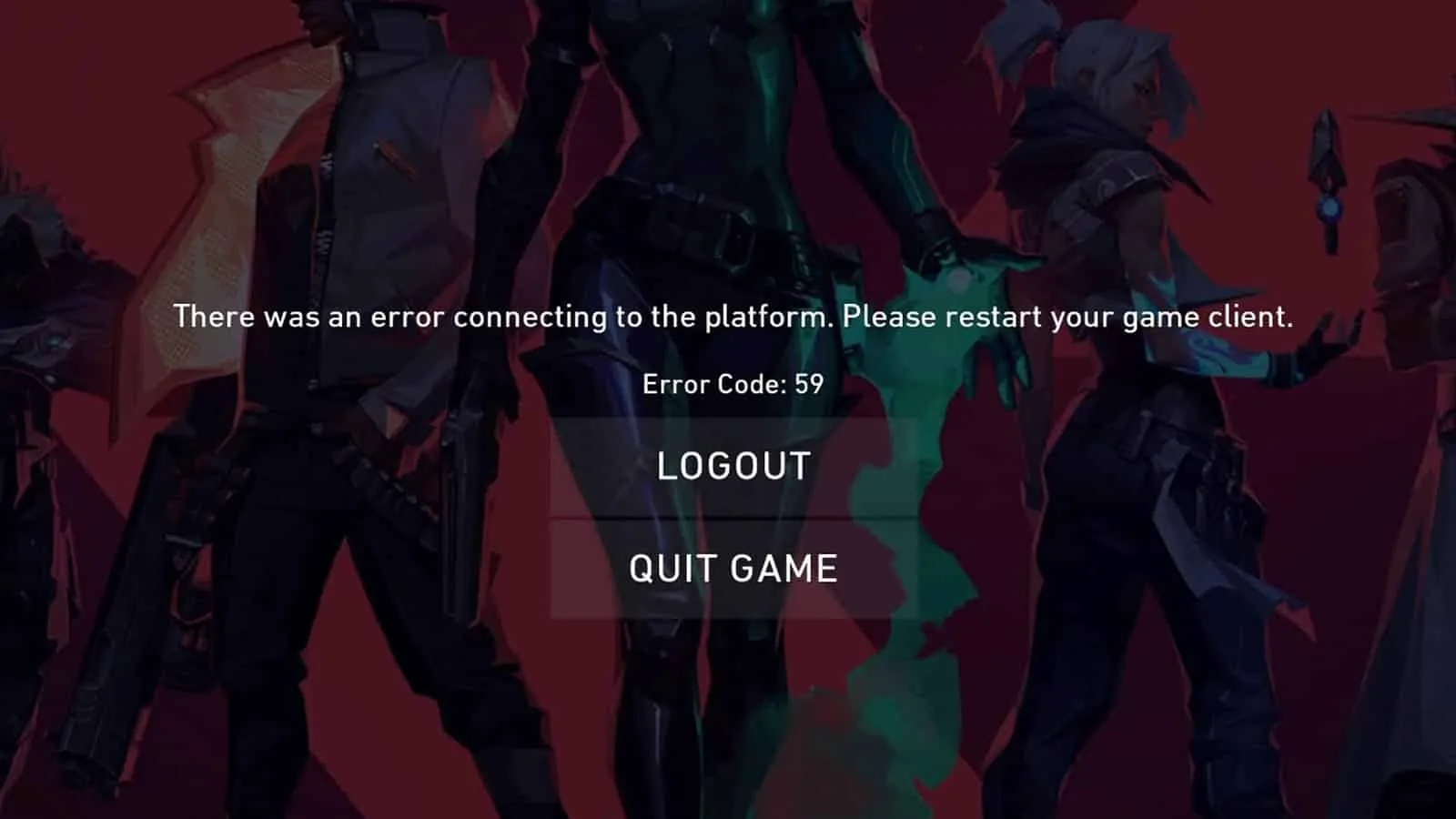
Valorant players often find themselves frustrated when encountering error code 59, which prevents them from launching the game. Fortunately, there are simple solutions to fix this pesky error and get you back into the action in no time.
Understanding Valorant Error Code 59
Valorant’s official support page identifies error code 59 as ‘LoginQueueFetchTokenFailure.’ While the page doesn’t provide an explicit explanation of the error, the name itself suggests that it relates to an issue with the login queue. Similar errors have also been reported in other popular Riot titles like League of Legends.
Simple Fixes for Valorant Error Code 59
To resolve error code 59, you can start with the easiest fix: restarting Valorant. Simply click the ‘quit’ button on the error page or use the keyboard shortcut ALT+F4 to terminate the game entirely. In most cases, this should resolve the issue and allow you to relaunch the game successfully.
However, if a simple restart doesn’t solve the problem, you may need to take further steps. Try rebooting your PC to ensure a fresh start for the game and its associated processes. Sometimes, a system reboot can resolve underlying issues causing the error.
In rare cases where the error persists, reinstalling Riot Vanguard, the anti-cheat program used by Valorant, might be necessary. This process can be more time-consuming but is often effective in resolving persistent issues related to the login queue.
Additional Support and Assistance
If none of the aforementioned solutions work for you, it’s recommended to visit the Riot support site for further assistance. On their website, you can explore additional troubleshooting steps and even submit a support ticket if needed. Keep an eye out for any banners or announcements on the support site, as they may provide valuable information about ongoing issues and workarounds.
Valorant error code 59, or LoginQueueFetchTokenFailure, can be frustrating when it prevents you from accessing the game. By following the suggested fixes, such as restarting Valorant, rebooting your PC, or reinstalling Riot Vanguard, you should be able to overcome this issue. Remember to check the Riot support site for additional support and keep an eye out for any updates regarding the error. Get back into the game and enjoy your Valorant experience without any more interruptions!
Thank you for taking the time to read our article. To stay up-to-date with the latest news and articles, we kindly recommend following The Esports Today on Google News.














