Valorant
How to hide agent outlines (fresnel) in VALORANT

VALORANT players who are looking to create more immersive clips or just want an extra challenge can now hide agent outlines and fresnel in the game’s settings. This setting, which was introduced in the latest update, Patch 6.06, removes the colored line that surrounds all enemy players when they are seen.
While some players find the outlines a bit too distracting, it’s important to note that playing without them can also be seen as an achievement since some agent models are less visible as a result. However, for most players, it’s recommended that they keep the outlines and fresnel on. This is because in many instances, an agent’s model can blend into the background of the map and is not easily seen at first glance.
To hide agent outlines in VALORANT, players need to open up the game’s settings, click the general tab, and scroll down until they find the “Other” category. Underneath these options, players can toggle enemy outlines and fresnel on or off. While it’s tempting to turn these options off for the sake of creating better-looking clips, players should only deactivate them in special instances, so that they can still spot their opponents during matches.
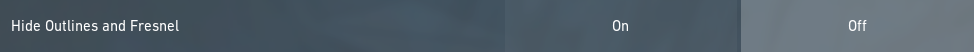
In conclusion, VALORANT players can now hide agent outlines and fresnel in the game’s settings. While this feature can be a fun challenge for some, it’s important to keep in mind that playing without outlines can make it more difficult to spot enemy agents. As a result, it’s recommended that players keep these settings on unless there is a specific reason to turn them off.
Thank you for taking the time to read our article. To stay up-to-date with the latest news and articles around Valorant, we kindly recommend following The Esports Today on Google News.














